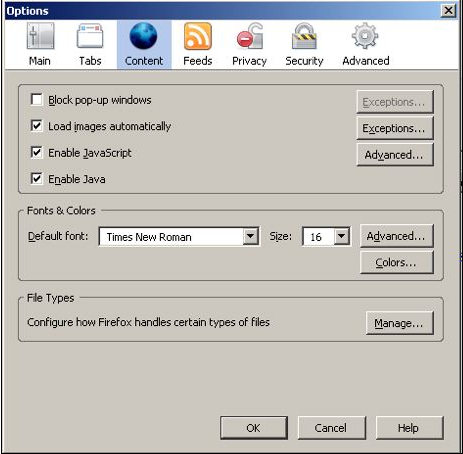Step 1-From the “Tools” menu on the top of the browser window, select “Options”.

Step 2-From the “Content” tab, uncheck “Block Pop-up Windows” and click “OK”.
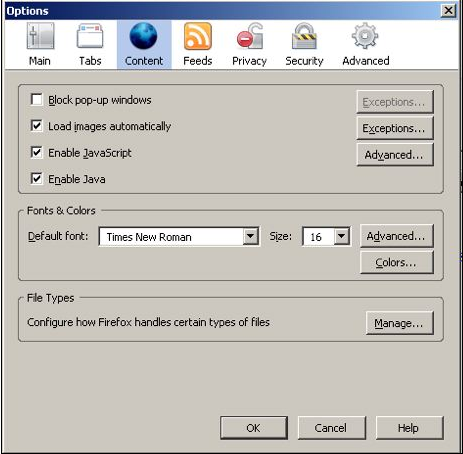

Paso 1-En el menú “Tools” (Herramientas) en la parte superior de la ventana del navegador, seleccione “Options” (Opciones).
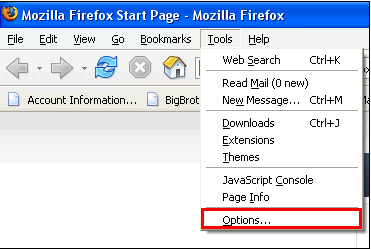
Paso 2 En la pestaña “Content” (contenido), desactive la casilla “Block pop-up windows” (Bloquear pop-up de ventanilla) y haga clic en “OK”.